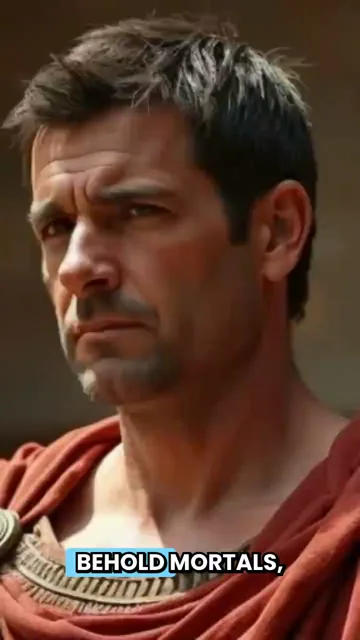AI Debate Generator
Create engaging debate videos with AI avatars. Turn any topic into a lively discussion with multiple speakers, natural voices, and realistic expressions.
or explore our 42+ other tools to create the exact video you want
Explore our tools