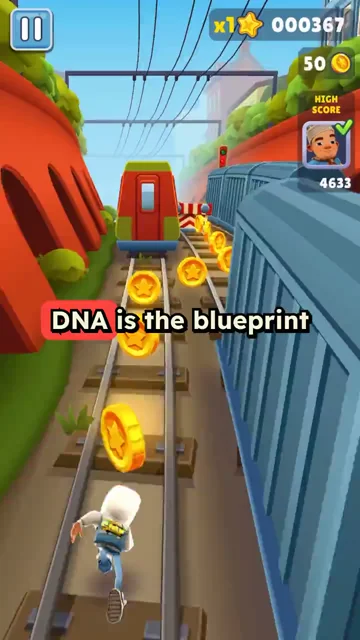PDF to Brainrot Video Generator
Transform boring PDFs into engaging TikTok-style videos with PDF to Brainrot with trending backgrounds like Subway Surfers & Minecraft Parkour.
or explore our 42+ other tools to create the exact video you want
Explore our tools