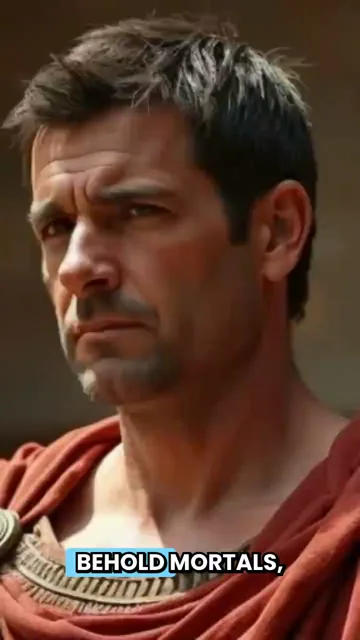AI Talking Avatar
Create professional AI talking avatar videos from any text or URL in minutes. Bring your avatar to life with realistic speech, facial expressions, and movements.
or explore our 42+ other tools to create the exact video you want
Explore our tools