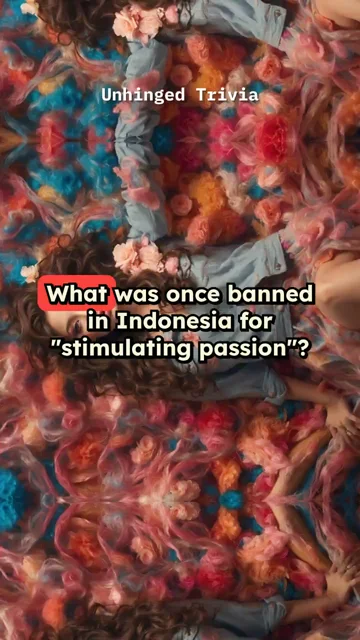Video Game Quiz AI Maker
Create a Video Game Quiz with AI. Write your questions, or let the AI do it for you, and Revid will create an engaging short Video Quiz for you.
or explore our 42+ other tools to create the exact video you want
Explore our tools