AI Audio Enhancer
Audio Enhancer - Create a video with enhanced audio. Record yourself or drop your recording and we will enhance it for you.
or explore our 42+ other tools to create the exact video you want
Explore our toolsAudio Enhancer - Create a video with enhanced audio. Record yourself or drop your recording and we will enhance it for you.
or explore our 42+ other tools to create the exact video you want
Explore our toolsUpload your audio or video file. Our tool supports various formats including MP3, WAV, MP4, and more. The AI will analyze your audio to identify areas for improvement.
Select your enhancement preferences: noise reduction, voice clarity, volume normalization, and more. Our AI will automatically suggest optimal settings based on your audio analysis.
Click 'Enhance' and let our AI work its magic. In minutes, you'll have professionally enhanced audio ready for download. Preview the results and adjust settings if needed before finalizing.
Explore different styles and possibilities with our Audio Enhancer
Turn stories, experiences, and ideas into cinematic TikTok content. Whether it's personal narratives, fictional stories, or brand storytelling - create videos that keep viewers watching until the end.

Create product showcases and brand stories that stop the scroll. Our AI understands what makes TikTok users engage, share, and buy - turning your products into viral sensations.

Transform complex topics into bite-sized, engaging TikTok videos that educate and entertain. Perfect for teachers, coaches, and thought leaders looking to share knowledge in a format Gen Z loves.
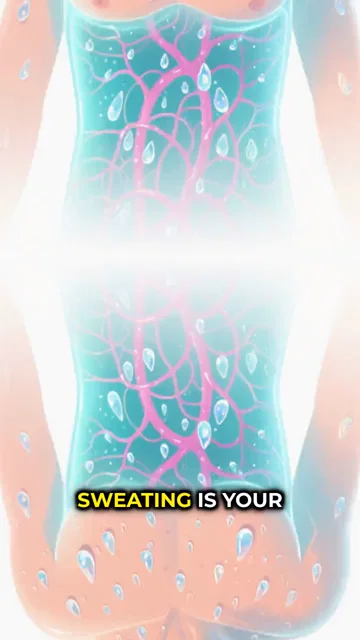
Discover more ways to create engaging videos with our AI-powered tools
Find detailed answers to 100+ questions about features, tools, and workflows
or check our markdown version optimized for LLMs
Pick the right tool, provide your input, and you'll create a video in no time - customize it however you want.
Looking for story ideas? Our AI finds trending content and helps you remake it into your very own videos - no more trial and error.

Revid.ai understands what makes videos go viral and uses the same proven methods to write scripts for you.

Create perfect videos, share instantly, and grow your business.

Reach a wider audience by sharing your video across your favorite social media platforms
