AI Animation Video Generator
Create stunning animated videos from text with our AI Animation Video Generator. Cinematic visuals and fluid motion - zero animation skills needed.
Create stunning animated videos from text with our AI Animation Video Generator. Cinematic visuals and fluid motion - zero animation skills needed.
Start by typing or pasting your script into the text box. Use [brackets] to guide the AI on specific animation scenes you want to create. Our AI will analyze your text and prepare to bring it to life through animation.
Select your preferred animation style from our diverse collection. Pick voice options - either AI-generated or upload your own recording. Add background music to enhance the mood of your animated video.
Click 'Generate' and watch as our AI transforms your text into a fluid animated video. Once complete, use our editor to fine-tune timing, adjust animations, or modify any elements to perfect your creation.
Explore different styles and possibilities with our AI Animation Video Generator
Turn stories, experiences, and ideas into cinematic TikTok content. Whether it's personal narratives, fictional stories, or brand storytelling - create videos that keep viewers watching until the end.

Create product showcases and brand stories that stop the scroll. Our AI understands what makes TikTok users engage, share, and buy - turning your products into viral sensations.

Transform complex topics into bite-sized, engaging TikTok videos that educate and entertain. Perfect for teachers, coaches, and thought leaders looking to share knowledge in a format Gen Z loves.
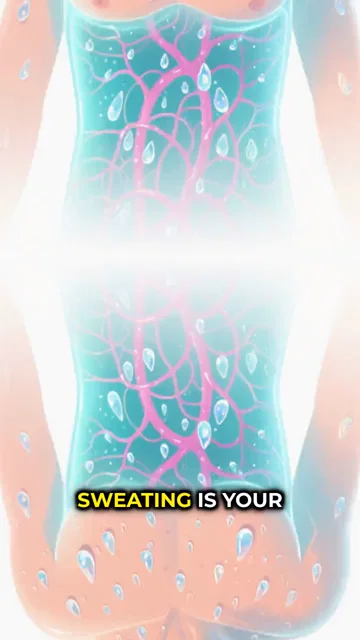
Discover more ways to create engaging videos with our AI-powered tools
See what our community has created — these are the most upvoted videos made using this tool
Find detailed answers to 100+ questions about features, tools, and workflows
or check our markdown version optimized for LLMs
Pick the right tool, provide your input, and you'll create a video in no time - customize it however you want.
Looking for story ideas? Our AI finds trending content and helps you remake it into your very own videos - no more trial and error.

Revid.ai understands what makes videos go viral and uses the same proven methods to write scripts for you.

Create perfect videos, share instantly, and grow your business.

Reach a wider audience by sharing your video across your favorite social media platforms
