AI Movie Maker
Craft studio-quality AI videos from text or URLs in minutes. Bring your ideas to life with dynamic visuals & realistic voices.
or explore our 42+ other tools to create the exact video you want
Explore our toolsCraft studio-quality AI videos from text or URLs in minutes. Bring your ideas to life with dynamic visuals & realistic voices.
or explore our 42+ other tools to create the exact video you want
Explore our toolsStart by uploading your favorite music file. Our AI accepts most popular audio formats including MP3, WAV, and M4A. The system will analyze your track's rhythm, tempo, and emotional qualities to create a perfectly synchronized visual experience.
Select your preferred visual style from our options: dynamic stock videos, AI-generated visuals, or moving AI images. Each option creates a unique aesthetic that complements your music. You can also enable the sound wave visualization to add an extra layer of audio-visual harmony.
Click 'Generate Video' and watch as our AI transforms your music into a captivating visual story. Once complete, use our built-in editor to add personal touches, adjust transitions, or fine-tune the timing. Download your finished video ready for sharing on social media or any platform.
Explore different styles and possibilities with our AI Movie Trailer Maker
Transform your scripts and ideas into cinematic masterpieces. Our AI generates Hollywood-quality visuals, perfect camera angles, and professional editing that brings your stories to life.

Create engaging educational videos that make complex topics simple. Perfect for online courses, tutorials, and training materials that keep learners engaged and improve retention.

Turn product descriptions and marketing copy into compelling video ads. Our AI creates professional commercials that showcase your products and drive conversions across all platforms.
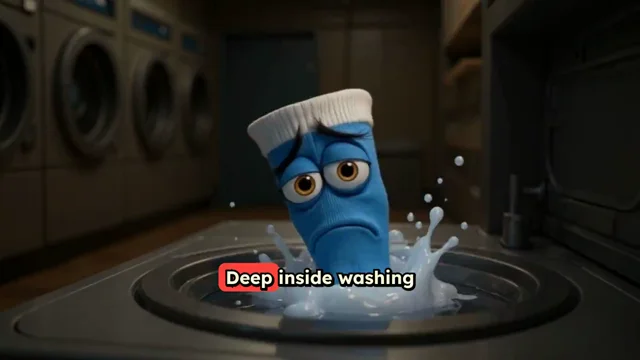
Discover more ways to create engaging videos with our AI-powered tools
Find detailed answers to 100+ questions about features, tools, and workflows
or check our markdown version optimized for LLMs
Pick the right tool, provide your input, and you'll create a video in no time - customize it however you want.
Looking for story ideas? Our AI finds trending content and helps you remake it into your very own videos - no more trial and error.

Revid.ai understands what makes videos go viral and uses the same proven methods to write scripts for you.

Create perfect videos, share instantly, and grow your business.

Reach a wider audience by sharing your video across your favorite social media platforms
